Bind real-time data to models as the trigger source of the set animations.
- Select APP Management > 3D Designer > Project Management. All entity templates on supOS is listed for real-time data binding.
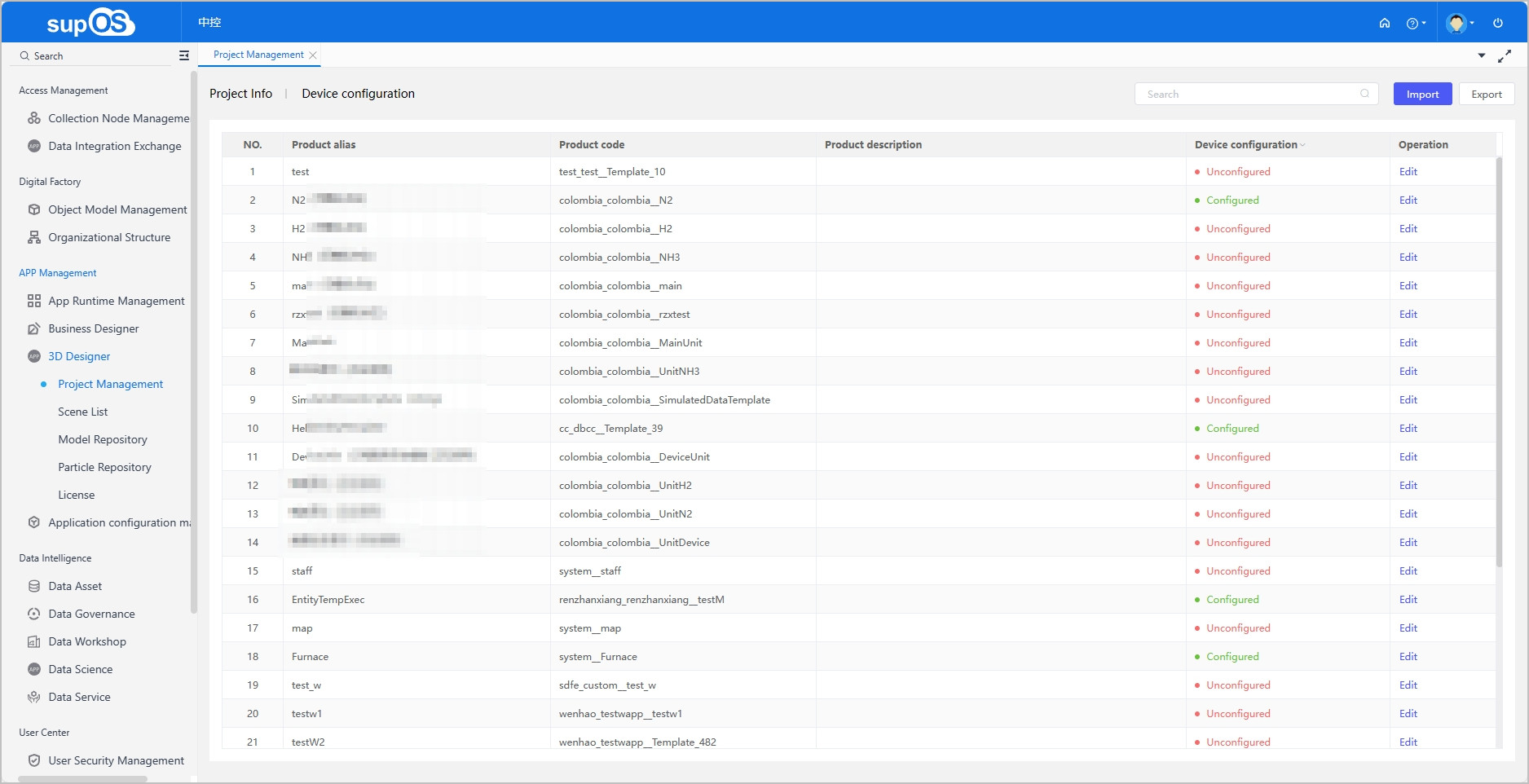
- Select a data source template, and then click Edit under Operation.
- Click
 at the upper-left corner to add a model with animations configured, and then click Add animation.
at the upper-left corner to add a model with animations configured, and then click Add animation. - Select an animiation under Animation list.
- Click the box under Expression, and then click Add Device attribute to select attributes from the entity template.
- Use the keyboard on the right to set the expression for triggering the animation, and then click Preview to see the effect.
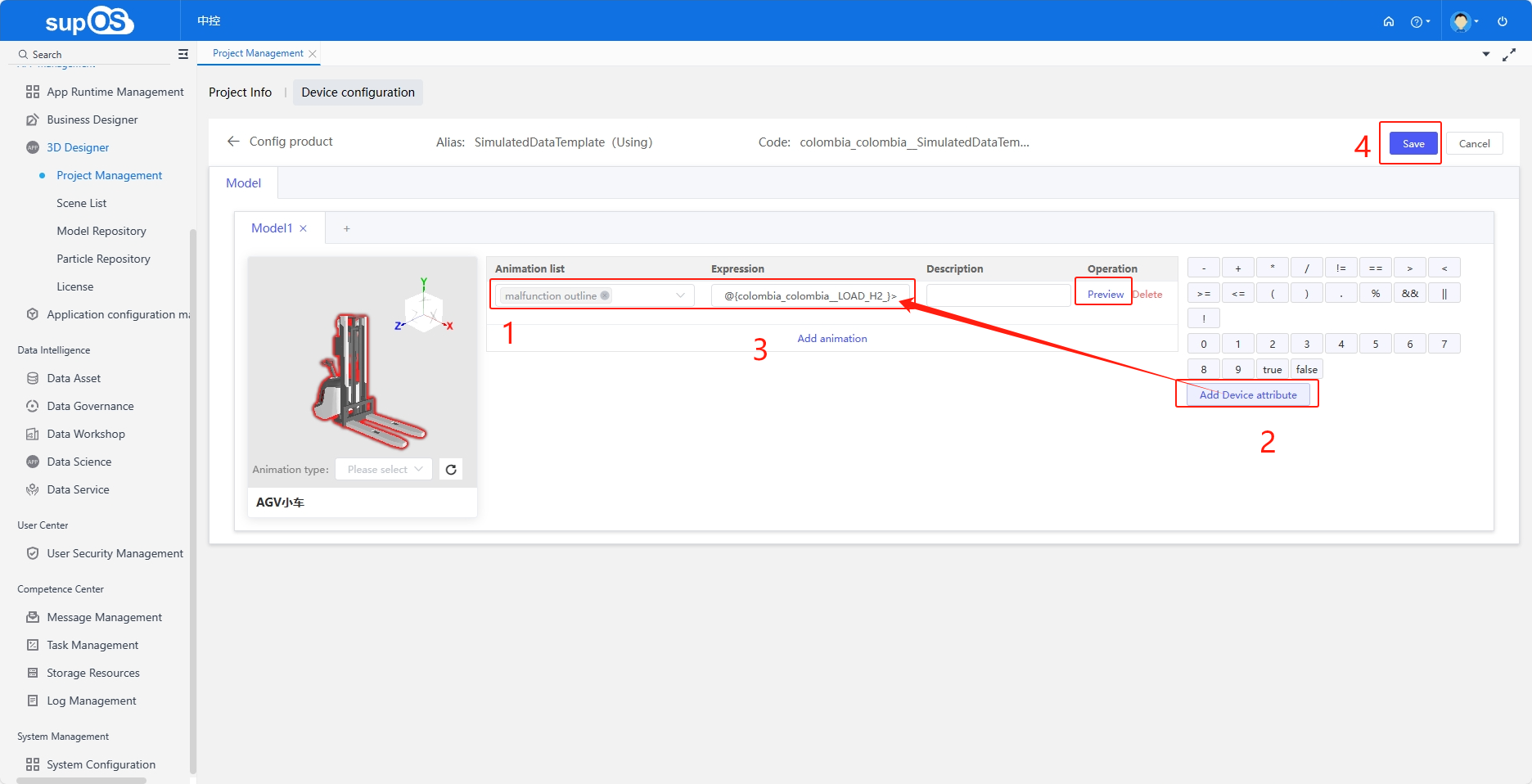
- Click Save.